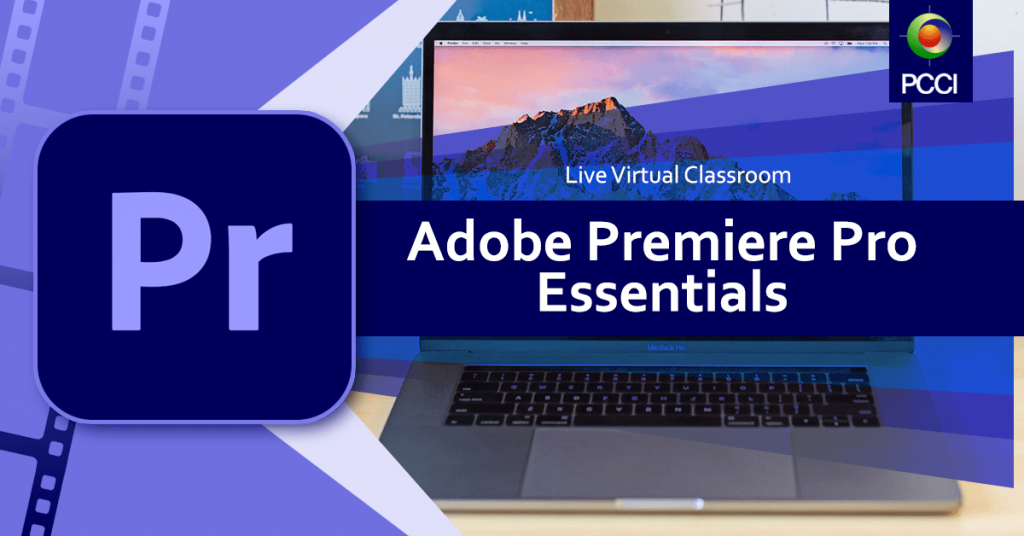Adobe Premiere Pro Essentials
Duration: 5 sessions | 3 hours/session
Fee: ₱7,000
- Overview
- Method of Teaching
- Course Outline
- Prerequisite | Requirements
- Benefits
- Fees & Inclusions
- Schedule
This hands-on computer workshop will introduce you to digital video imaging and editing with Adobe Premiere. Throughout this intensive three-day course, you will learn the interface of Adobe Premiere and how to import a wide range of audio, video, graphics and animation files into your projects. See how to use non-linear editing to produce video for corporate, training, Web or other applications. Apply professional-quality special effects and transitions between video clips. Explore digital compositing, 2D animation and time-based special effects. At the end of the workshop, you will be able to assemble your own mini video presentation for class viewing.
This course provides live instructor-led demonstration and discussions, student engagement and hands on exercises using Zoom, Google Classroom and Adobe Premiere CC. When necessary, students will complete exercises after-class to be submitted before the next one.
What will be covered
-
- The function of each of Premiere’s windows
- Importing and identifying various file types and formats for use in assembling a movie
- Using Premiere’s Project window to organize imported files
- Using Premiere’s Construction window to assemble a movie
- Applying transitions between clips
- Basic Editing Technique Process: Importing a clip, editing it to fit your requirements, adding it to a project,
- Applying filters to clips to create special effects
- Using the motion command to animate both video clips and still art
- Creating text titles using the titling window
- Hardware requirements for digitizing video
- Customizing Premiere’s preferences and interface to fit your needs
- Creating a movie that contains still graphics, video, sound, text, motion, filters and transitions
Prerequisite:
- Basic computer skills.
- Basic knowledge of editing terminology covered in PCCI’s Digital Video Fundamentals seminar is highly recommended.
Requirements:
Students must have Adobe Premiere CC (lower versions are acceptable however maybe restricted), Zoom application and stable internet connection.
Benefits
- Includes e-certificate of completion
- Lifetime Free Refresher (You may attend again the same course, free of charge, on a space-available basis.)
- Alumni discount
- Enroll in our L2C (Learning to Certification) programs and get a globally recognized certificate. This course is part of:
Fees: ₱7,000 inclusive of VAT.
Includes materials & e-certificate at the end of the class.
Discount Options:
Check Discount Options & Payment
Duration: 5 sessions | 3 hours per session | 15 hours total
Schedule: Check the UPCOMING SCHEDULES below.
UPCOMING SCHEDULES
BROWSE OTHER COURSES