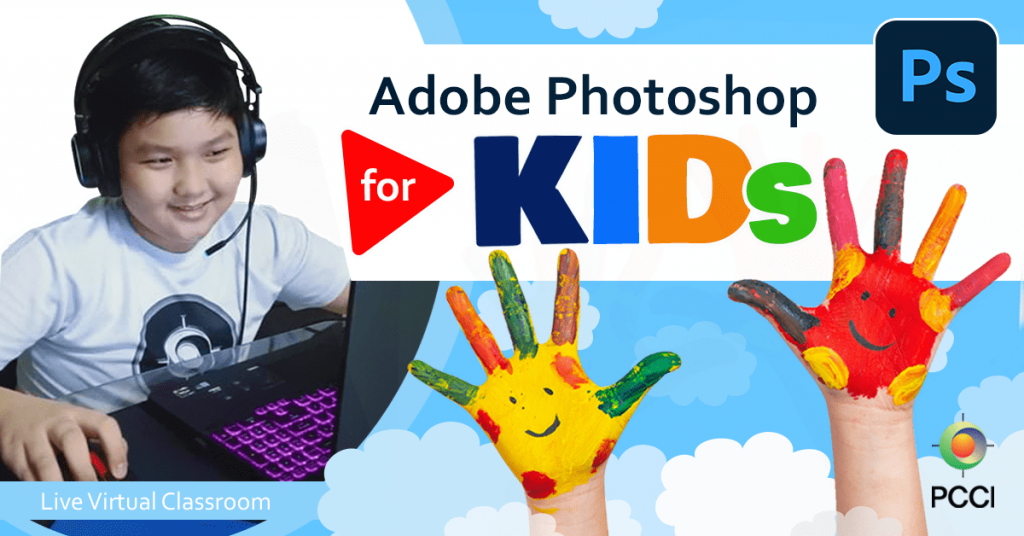Adobe Photoshop for Kids
Duration: 4 sessions | 3 hours/session
Fee: ₱4,000
- Overview
- Method of Teaching
- Course Outline
- Prerequisite | Requirements
- Benefits
- Fees & Inclusions
- Schedule
In our fast-changing world, Adobe Photoshop is considered essential knowledge. Help your children gain this knowledge and go beyond basic applications (Word and Powerpoint). Using Photoshop, students can enhance their school work; the science poster, the history presentation, the school paper illustration and more. And there is no software more often used and more helpful for project requirements as well as personal hobbies (e.g. photography) as Adobe Photoshop!
This workshop is ideal for kids, 9–15 yrs old. Older teens can still attend the workshop if they want to, or choose to attend our Adobe Photoshop Essentials class.
This course provides live instructor-led demonstration and discussions, student engagement and hands on exercises using Zoom, Google Classroom and Adobe Photoshop CC. When necessary, students will complete exercises after-class to be submitted before the next one.
| 1 Starting Adobe Photoshop | PCCI Anywhere Orientation Running Adobe Photoshop Zoom & Navigate a Photo Using a Tool Saving to Different Formats |
| 2 Selecting Objects | Using Marquee, Lasso, Magic Wand & Quick Selection Tools Moving/Copying a Selection Modifying a Selection (Add or Subtract) Transforming a Selection |
| 3 Fixing Photo Problems | Cropping an Image to Size Adjusting the Tone or Color of the Whole Photo Adjusting the Tone or Color of a part of the Photo Fixing Defects |
| 4 Using Layers to Put Together Your Project | What are Layers? Combining Photos Layer Properties – Opacity, Blending Mode Moving, Transforming, Linking Layers Creating Color Gradients Adding TextMerging Layers |
Prerequisite:
Basic computer skills.
Requirements:
Students must have Adobe Photoshop CC (lower versions are acceptable however maybe restricted), Zoom application and stable internet connection.
Benefits
- Includes e-certificate of completion
- Lifetime Free Refresher (You may attend again the same course, free of charge, on a space-available basis.)
- Alumni discount
Fees: ₱4,000 inclusive of VAT.
Includes materials & e-certificate at the end of the class.
Discount Options:
Check Discount Options & Payment
Duration: 4 sessions | 3 hours per session | 12 hours total
Schedule: Check the UPCOMING SCHEDULES below.
UPCOMING SCHEDULES
BROWSE OTHER COURSES