P500 whole day (2 sessions) with lunch and snacks
or P350 half day (1 session) with snacks
Includes certificate of attendance for each lecture
:: Online registration and rate schedule here
9:00 a.m.–12:00 noon
3D Modeling & Video Editing with Photoshop CC
with Mario Ramirez, ACE ACI
 If you know Photoshop you don't need expensive and difficult 3D apps to create simple, quick-n-easy 3D graphics and animation.
If you know Photoshop you don't need expensive and difficult 3D apps to create simple, quick-n-easy 3D graphics and animation.
Photoshop CC has 3D tools for graphic designers, including importing and compositing 3D assets, adjusting camera perspective, creating 3D scenes from photos, working with 3D layers, painting 3D objects.
Also included is a lecture-demonstration on animating 3D objects.
To understand and absorb the techniques and principles of 3D creating and animation using Photoshop CC, attendees must be familiar with the main functions of Photoshop.
 Need to edit video with music soundtrack fast, but don't know or don't have Adobe Premiere Pro? Photoshop CC to the rescue. If you already know the basics of Photoshop, editing polished video is just a few minutes' work.
Need to edit video with music soundtrack fast, but don't know or don't have Adobe Premiere Pro? Photoshop CC to the rescue. If you already know the basics of Photoshop, editing polished video is just a few minutes' work.
Photoshop guru Mario Ramirez demonstrates the steps for importing and arranging video clips, trimming, cross-fading, and laying down background music.
The beauty of working in Photoshop is you can apply Photoshop effects such as colorizing and blurring to entire clips, not just to single frames.
12:00–1:45 p.m. Lunch Break
2:00–5:00 p.m.
Publication Graphic Design
with Ige Ramos
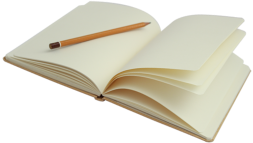
Newsletters, magazines, and books present a different, more complex problem than single-page or single-face flyers, brochures, and ads.
In this lecture overview, award-winning magazine and book designer Ige Ramos discusses procedures and techniques that art directors, layout artists, writers, and editors can use to produce publications that communicate effectively and persuasively and not just look pretty.
With proper planning and understanding of the message and target readers, artists and editors can work hand-in-hand to make publications results-oriented.