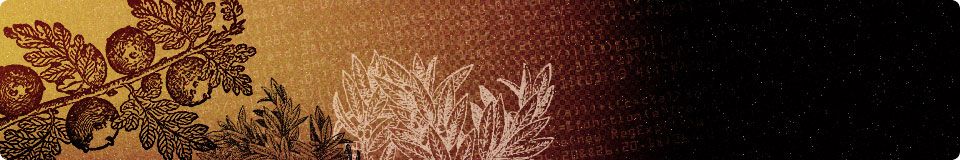ONLINE TRAINING
There seems to be no clarity as to the end of the pandemic in the Philippines. It is highly likely that restrictions on mass gatherings and domestic air travel will be in place for some months to come.
PCCI considers the safety of the students as its top priority and recognizes the need to provide an alternative training delivery method of our courses to continue promoting learning at home.
We are, therefore, launching PCCI Anywhere, the online training arm of our training center which offers the following:
| Live Webinars | Lectures done by esteemed instructors with participant access to Q&A |
| Live Interactive Classrooms | Instructors facilitating classes in Zoom meeting with hands on activities and handouts via Google Classroom. Instructors will be overseeing the hands-on activities through screensharing feature. |
| Blended Learning Method | Combination of the live interactive classrooms and supervised workshops conducted at PCCI |
| Self-Paced Virtual Classrooms | Pre-recorded how to videos by instructors with after viewing downloadable hands on exercises and handouts via Google Classroom. There are scheduled group live sessions to engage in Q&A with instructors every month. |
| PCCI Anywhere Quick Tip Videos | Free live and prerecorded sessions with instructors on useful tips and techniques accessible in our PCCI Facebook page and YouTube Channel. |
| A student who has registered to our physical classes may avail of online classes instead. The difference in fees will be converted to store credits or applied to other online classes that they might want to attend. | |
1. Will the online class be as effective as actual classrooms?
Yes. PCCI has redesigned the curriculum for online training and we ensure that the effectiveness of instruction, examples, exercises and exercise materials are at par with the real class environment. For live virtual classroom training, instructors may continue to guide students through screensharing function during hands-on activities.
We use private chat and open mic in Zoom to address queries during lectures, demonstrations and hands-on activities.
2. Are there disadvantages in online classes compared to physical classes?
Physical classes provide you the system and site requirements needed for training such as computer, environment and physical presence of both the instructor and students making interactions much easier during hands-on exercises and breaks. There are also less distractions in physical classes providing the students higher level of concentration. In online classes, however, given the right motivation, you have more personal time, flexibility and comfort.
3. How will be the training conducted? Do I have to download any software/app?
For both live webinars and live virtual classroom trainings, we will use ZOOM meeting software, you can download the Zoom app on your computer or mobile device. Use the link to access from the PCCI Invitation email once you have received it.
For virtual classroom trainings, selected courses may require you to install specific program such as Adobe Photoshop or Illustrator since there are hands on activities facilitated during these sessions. If you don’t have one installed in your computer at the moment, you can download a trial version from Adobe.com.
4. What are the system requirements?
Everyone who will be engaged in the online session must have:
- GMAIL account
- Google Chrome Browser
- Zoom App (Signup is Free)
- Stable Internet Connection
- Minimum of 5 MBPS as individual
- Minimum of 12 MBPS for families with multiple internet users (otherwise request them not to use the internet while you are connected.)
- Broadband Wired/Wireless (3G or 4G/LTE)
- Speakers and a microphone – built-in or USB plug-in or wireless Bluetooth or Headset (to avoid getting easily distracted)
- Location with minimal noise, distraction and good lighting
- Working Webcam – built-in or USB plugin
- Required Software for Training (e.g. Photoshop, Illustrator, et al)
5. How do I log in to the training?
Login credentials/link will be sent to you a week before the course commencement date. You can enter the training by clicking on the link. This link will be valid for all the days of the training.
6. How do I get my study materials?
The Live Virtual Classroom trainings will have materials such as exercise files and guides. You can access these materials via Google Classroom. You will receive a separate Google Classroom invitation via email along with the PCCI Online training email. You may download these materials before the session starts or during the session.
7. Can I record the session?
Recording of the training is not allowed and recording access will be disabled for all participants.
8. What if my connection is not stable at times?
We recommend that you use a stable LAN cable-based connectivity. However, if there are unavoidable breaks from your end, you have two options:
- a. participants may send an email to PCCIOnlinetraining@gmail.com. We will provide you a link to access the recorded video. Please note that the link will be deactivated after six (6) days.
- b. Since you are considered as a PCCI Anywhere Alumni, you are eligible to a lifetime refresher benefit for online trainings.
9. Payment Options
There are several ways to pay:
Online bank transfer or bank deposit
- any Rizal Commercial Banking Corporation (RCBC) branch, in favor of Philippine Center for Creative Imaging Inc, S/A 1-249-91545-5; or
- any Banco de Oro (BDO) branch, in favor of Philippine Center for Creative Imaging Inc, S/A 00429-0078357.
PayPal
List of Available Courses
Webinars
- Digital Camera Fundamentals (Webinar)
- Digital Imaging and Color Fundamentals (Webinar)
- Digital Video Fundamentals (Webinar)
- Adobe Power Cube (Webinar)
- LMNTS of Graphic Design (Webinar)
- Advanced Photoshop Retouching: Non-Destructive Editing (Webinar)
- Prepress Essentials: Understanding the Digital Production Workflow (Webinar)
- Basic Photography (Live Virtual Classroom)
- Adobe Photoshop Essentials (Live Virtual Classroom)
- Introduction to Product Photography (Live Virtual Classroom)
- Adobe Illustrator Essentials (Live Virtual Classroom)
- Advanced Illustrator Tools and Techniques (Live Virtual Classroom)
- The Art of Character Illustration (Live Virtual Classroom)
- Lightroom: Photo Editing & Management (Live Virtual Classroom)
- Adobe Premiere Pro Basics (Live Virtual Classroom)
- Adobe Photoshop for Kids (Live Virtual Classroom)
- Adobe InDesign Essentials (Live Virtual Classroom)
- Adobe InDesign Advanced Tools and Techniques (Live Virtual Classroom)
- Effective Logo Design (Live Virtual Classroom)
- Creative Concepts for Corporate Videos (Live Virtual Classroom)
Live Virtual Classroom
DATE(S):
TIME:
INSTRUCTOR(S):
FEE:
Fee varies per course.
A student who has registered to our physical classes may avail of online classes instead. The difference in fees will be converted to store credits or applied to other online classes that they might want to attend.
Includes materials & e-certificate at the end of the class.
Be sure to read the Registration Info before registering.