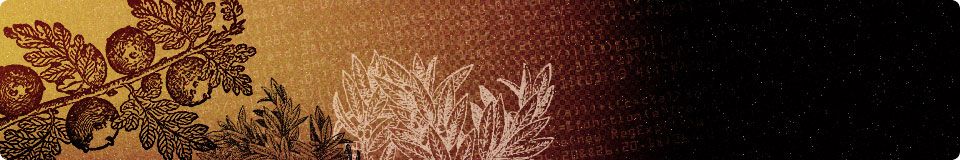Adobe Photoshop Essentials (Live Virtual Classroom)
Adobe Photoshop is the industry-standard graphics and photo editing software. This online course covers the software’s fundamentals needed to work with and edit graphic images made up of pixels. By the end of the course, participants will have an understanding in running and using Photoshop for creating and editing images.
Method of Teaching
This course provides live instructor-led demonstration and discussions, student engagement and hands on exercises using Zoom, Google Classroom and Adobe Photoshop CC. When necessary, students will complete exercises after-class to be submitted before the next one.
Course Outline
| Session/Day | Lessons |
|---|---|
1 Getting Started with Adobe Photoshop |
|
2 Creating Precise Selections |
|
3 Fixing Common Photo Problems |
|
4 Creating & Using Layers to Organize Output |
|
5 Working with Text and Applying Formatting |
|
Prerequisite
Students must have the following: Zoom application, Gmail account (for Google Classroom) and Adobe Photoshop CC (lower versions are acceptable however maybe restricted) and stable internet connection. For more details, check our ONLINE TRAINING FAQs.
Schedule
| Dates | Time |
|---|---|
| Feb 8–12 (Mon to Fri) | 9:00 am to 12:00 pm morning class |
Payment Options
There are several ways to pay:
Online bank transfer or bank deposit
- any Rizal Commercial Banking Corporation (RCBC) branch, in favor of Philippine Center for Creative Imaging Inc, S/A 1-249-91545-5; or
- any Banco de Oro (BDO) branch, in favor of Philippine Center for Creative Imaging Inc, S/A 00429-0078357.
PayPal
DATE(S):
TIME:
INSTRUCTOR(S):
FEE:
PhP 6,000 inclusive of VAT.
A student who has registered to our physical classes may avail of online classes instead. The difference in fees will be converted to store credits or applied to other online classes that he might want to attend.
Includes materials & e-certificate at the end of the class.
Be sure to read the Registration Info before registering.